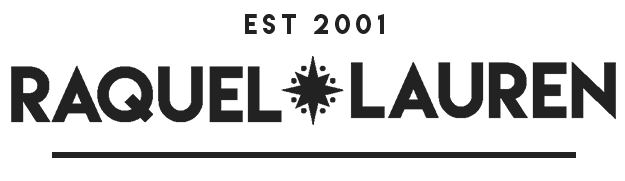5 Things You Can’t Fix in Photoshop or Lightroom (You Need To Get These Right In-Camera Instead)
Photo editing can be one of the most fun parts of the photo process. It's over-the-top satisfying to see an image from your mind looking back at you, ready for publishing.
Unless when you're wrestling with a blown-out white blob in the foreground or trying to convince yourself that it's sharp enough. No amount of editing can make up for things gone wrong or overlooked when you're shooting.
Here are 5 things to get right in camera (even on your smartphone) so that editing is fun and not frustrating AF!
FOCUS
While you can sharpen your images in Lightroom or Photoshop to get that clear, crisp look, the photo has to be in focus from the start. If it isn't, there's no way to focus later. Always make sure your main subject is in focus.
Tip to get it in-camera: If you're using auto-focus, select your AF point where your subject is. On a smartphone, tap the subject you want to focus on. Otherwise, the camera will often default to whatever is closest to the camera.
EXPOSURE
Even shooting in RAW has its limits when it comes to sub-par exposure. If you overexpose, you'll lose the detail in your highlights. If you underexpose, you'll also lose details and likely end up with grainy noise in your shadows. You'll have a little more wiggle room with slight underexposure.
Tip to get it in-camera: If you're shooting a light subject, enable your highlight alert setting to show you any areas of your photo that are overexposed. If you’re shooting on your phone, tap your screen, then drag the sun icon down to decrease the light. You’re always better off underexposing a bit and brightening it up when you edit.
LIGHTING
If you shoot in direct sunlight at noon, editing won't do much for the harsh, unflattering shadows guaranteed to bring a certain harshness to your image. High-contrast light is tricky unless you know exactly how to use it.
Tip to get it in-camera: For less-than-perfect lighting situations, bring on the bounce boards, switch the direction you’re shooting in, or try a different angle before you click the shutter.
STYLING
When you're in the zone, it can be hard to hit the brakes to fix a rumpled top, adjust props, or wipe excessive crumbs and spills. Trust me on this one, pausing to clean up your scene will save you hours of frustration and "should haves."
Tip to get it in-camera: Take the time upfront to smooth flyaway hairs, wipe the edge of the plate, or anything you know you'll want to fix later.
BLUR
Not to be confused with lack of focus, (but just as un-fixable), blur comes from having a shutter speed that's too slow for your situation. There are times and places for intentional motion blur, but overall, be aware of when you need to speed up your shutter or shoot with a tripod.
Tip to get it in-camera: If you're hand-holding your camera, the general rule is to use a shutter speed value that's faster than the lens's focal length. That means if you’re using a 50mm lens, your shutter should be faster than 1/50, and if you’re shooting with a 100mm lens, it should be faster than 1/100, and so on. I find that aiming for a shutter that’s a few stops faster than the recommendation is best. For a fast shutter speed, that means you’ll need plenty of light!
On a smartphone, you may need to practice a little if there’s movement, and it’s worth a few bucks to get a basic phone tripod, but you can also use the burst function to get several shots to choose from in a quick-moving scenario.