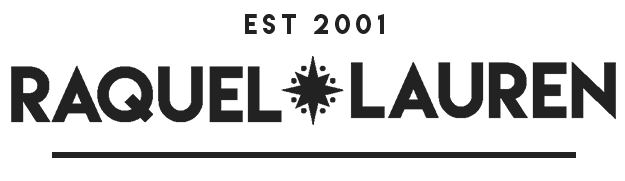8 Creative Ways to Use Stock Photography to Grow Your Business
Do you want visual cohesiveness in your brand (tip: you do) but can’t source a photoshoot for every campaign, or are you not so savvy with cameras and editing? That’s a-okay; you don’t have to do it all to be a boss who does it all. Using unique non-stocky stock photos is a great way to promote your work, grow your business, and look super pro doing it. Posts across platforms like Facebook and Twitter see higher engagement when accompanied by a visual. Since Instagram and Pinterest are powerful visual platforms––you can’t even play without an image––let alone stand out without high-quality images. So, to get your content in front of the right people, you need photos that are fresher than laundry straight from the dryer. Here are eight creative ways to use stock photography to simplify your workflow and make your content bodacious!
Lead Magnet Design
Your top-of-funnel offers or lead magnets are often your brand's first or second impression, so it better look pretty stellar to stand out in the sea of freebies. There’s a never-ending supply of free content, and while many people start as chronic downloaders, most start to get more selective when they realize that the offers and emails are stacking up. I’m not knocking freebies as a system for generating inbound leads; it’s a must for list building, but you have to stand out and look super professional, or you’ll be passed over like your aunt’s marshmallow salad. When you’re creating lead magnets and planning a content promotion campaign, the first thing you’ll create is, big surprise here, the content itself. If you design a spiffy cover, then you won’t have to spend much time on design when it comes time to creating calls-to-action and ads.
Make Image CTAs (Calls-to-Action)
All around your site, you have opportunities for visitors to convert by downloading a lead magnet. (You’re doing this, right? If not, start now.) If someone is visiting your site for the first time, they may not be ready yet to make a purchase, talk with you, sign up for your masterclass, or schedule a demo, but you can still offer them a transitional CTA so they don’t click away from your site – and possibly never return. This is a likely scenario because if they didn’t already know who you are, then they probably won’t remember who you are a month from now when they need the thing you sell unless you’ve got the golden invite into their inbox. You can create an easy way to download your offers, get on your mailing list, or receive a promotional discount by making a call-to-action or CTA. This way, instead of never seeing them again, you can warm them up to you and your products and services.
There are several ways to do this, but if you have a truly fantastic lead magnet to offer and you really want to get someone's attention, this is when you want an image CTA. The lead magnet or download should make sense to your reader as a next step to whatever they’re reading about on the page. Think of it as an upgrade or the next step of a blog post. So if you sell frying pans and your blog post has a recipe, your download might be a guide to choosing the best frying pan for that recipe. You get the gist!
Landing Pages
If you already have an image or set of images that you're using on your downloads for your content promotions, the best thing you can do is use that image to make your campaign cohesive. So, you've got your image CTA. Now you can go ahead and also put it on the landing page. You could use it as a header or background on the landing page or use an image of your PDF (so meta!) to let people know they've gotten to the right place.
Pinterest Pins
The next thing you can do is make it a Pinterest pin to promote your blog posts and lead magnets. If you've written a blog post and don't have an image that matches your topic, stock images are a perfect solution. For example, if you’re in health and wellness and you wrote about antioxidant fruits like figs, but figs aren’t in season, you can go and find a beautiful fig image from a stock collection that looks good with your branding and use it throughout your campaign. The next thing that you’ll want to do is create a Pinterest pin. A couple of quick tips on pins:
Size your blog image the same as a Pinterest pin, so it’s optimized for pinning directly to one of your Pinterest boards: a vertical image that’s 800 x 1200 pixels.
Write a relevant meta-description to take advantage of the SEO power of Pinterest, and it’s a search engine (but even better because it’s visual!)
Instagram Posts & Ads
You’re starting to tie this content campaign together with a unified look! Next, use it on your social platforms to promote this valuable content you’re creating. This is more than posting the image. There's a lot you can do! You should create several posts to promote one item, for starters, and you can do this by using different crops of the image, adding text overlays, or using the pdf cover image on a graphic post.
The reason for doing this is that people typically take several touchpoints before they take action. Think of how often you read something in an email and then saw the same content promoted twice on Instagram before you thought, “Oh, yeah, I wanted to read that.” So give your audience multiple chances to engage without posting the same thing. For example, post a crop of the image and a caption, another with a text overlay of a meaningful quote from the content, and another of a graphic with the pdf cover on it, driving readers to a link in your bio that whisks them away to your landing page. Also, think about how you can create an engaging animation like the one below.
Instagram Stories
Not everyone wants to get in front of the camera, and you don't have to if you’re one of those people. There are other ways to use Instagram stories, and you should. The fact is people love watching stories, and they pop up right at the top of their screen on every login, so get in there! It’s a great way for people to discover you and your content. If you have 10k followers or more, you can use the swipe-up feature to send people directly to your landing page, but if you don’t, then it’s still a great way to promote a new post or content available through your link. Many people strive for the swipe-up (including me!), but a benefit of not having the swipe-up is that people will actually go to your profile and see more about you instead of a landing page.
Create a Facebook Header That Inspires Action
This means making the header of your Facebook page like a CTA, as in, put a call to action on it. How much could you grow your email list by regularly updating your Facebook header to feature your new content? Making the update itself shows up in feeds, and the more overall engagement you have on your page and posts, the more the algorithm will favor your content with visibility or impressions. Experiment with different CTAs like promoting a download, allowing visitors to sign up for a challenge, or building anticipation for a product launch by inviting people to get on your first-to-know list. Since the cover is an image, your CTA should say “click to get ….” Then, put the link to your landing page in the cover photo description.
You could also promote your newsletter if you have one, but you’ll hear me say more than once that offering something specific with a clear benefit for your audience is better and far more effective. You can send a newsletter if that works for you, but more often than not, a newsletter isn’t terribly exciting for readers. Think about this: you can send them the content you would put in a newsletter as part of your email series and not call it a newsletter. It’s simply part of your ongoing email content. More on this one later! *wink* The bottom line is that when someone knows exactly what they’re going to get, they’re more likely to grab it.
Email Headers
You don’t need any fancy design or layout for your emails, but it’s always good to have a visual tie to your brand or a specific campaign. I mentioned the benefits of consistency for your audience by using images on your landing page. You can take that a step further in your lead generation campaigns and add an image to your email header to make it stand out when someone opens it and remind them what they signed up to receive. Imagine you’re someone who downloads many freebies and consequently gets a lot of emails. That’s not a problem except when you’re looking for that email with the checklist or guide you wanted to read on your lunch break, so you’re sifting through emails quickly. With a recognizable image in the header, you’ll know that’s the one! Or maybe you don’t open that follow-up email right away. Three days after you download something, you may have forgotten what you subscribed to until you open it and see the image on the landing page, instantly you remember. It sounds simple, but in the world of digital downloads and emails, you want to stand out every way you can!