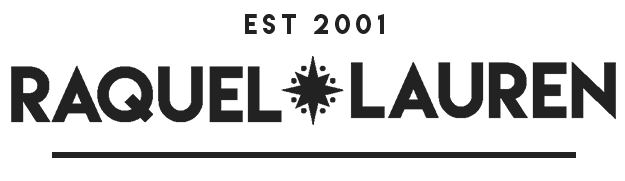What the FAQ? Simple Tips for White Photo Backgrounds
Some things are harder than they look—perfectly poaching an egg, holding a plank for two minutes, and not reaching into an open bag of chips are all on my list.
One thing that seems to be on many people's list is how in the name of summertime watermelon do you get a bright white background in a flat lay photo?
An image on a white background is one of those not-as-simple-as-it-seems shots, and it might be tripping you up because (short answer) to get a pure white background, it needs to be lit separately from your subject.
In other words, you'd have to make a few advanced photo moves that you'd never guess by looking at the seemingly uncomplicated result.
Clean flat lays are a staple for showcasing all kinds of products, so it can feel like a betrayal when you put your items on a white background only to have the photo look gray, dull, and not flattering for your lovely pieces.
Well! You know I wouldn’t show up here without a way for you to look polished, even if you're the Royal Highness of DIY.
Here are the keys to flat lays on white backgrounds:
Don't worry about it being pure white; focus instead on getting even lighting. An evenly lit background is far more important to a clean shot, and it will make it easier to brighten up the background in editing.
Have a second piece of white board or foam core handy to use as a bounce board. In the example below, there's window light coming in from the left and a white board on the right to bounce the light back in, making it more even.
Edit your photos in Lightroom Mobile! Yes, it's a mantra that you'll hear from me repeatedly. A few minor adjustments will make your whites brighter without blowing out your gorgeous products.
I used some things that the editor of a no-longer-existing magazine sent me in this example. (Side note: how cute, right?) Both were shot and edited on my iPhone.
The first photo is next to a window and hasn't been edited. For the second image, I added a white board as a reflector on the right, made a few adjustments in the light and color panels in Lightroom Mobile, and got a bright, even background.
You can do it all with your phone, window light, and a couple of pieces of foam board from the craft store.